So, next in my series on company-provided gifts that I received earlier this year we have… a notebook. Yep, you read that right, and no, I haven’t lost my mind. Well, not recently anyway, that happened a long time ago. And to be fair, it’s not a regular notebook either. This contraption is called Rocketbook Fusion, and it is an erasable, app-enabled notebook. Apparently, erasable notebooks in general are a thing, something that completely passed me by ever since I started using OneNote for all my notetaking needs. Anyway, when that company gift selection came around back in January 2021, this Rocketbook Fusion looked interesting, so I decided to grab one of those. Hey, wouldn’t want any of my gift points to go to waste now, would I?
So, what is this Rocketbook Fusion exactly? Essentially, it is just your regular notebook. However, it sports specially treated pages that you can write on like usual, but that are waterproof. When writing with a special pen, you can just wipe the writing away with a wet microfibre cloth, and you’re good to go and re-use the page. The individual pages do not only have the usual grids, blank calendars, or lines for writing on, they also each have a QR code that is used by the second, equally essential part of the Rocketbook.
That’s the Rocketbook App, which is available for both iOS and Android. This app not only uses the QR code to ensure that the page is scanned properly without being skewed, it will also use a series of eight check boxes at the bottom of each page to send the scan directly to the likes of DropBox, iCloud or Evernote. A total of eight such services can be added in the app, and Rocketbook will optionally recognize and transcribe your handwriting, if it is legible enough. More on that later.
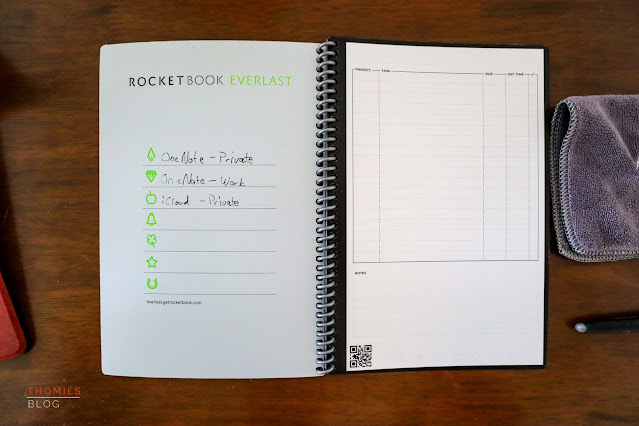 |
| From project planners, and yes, that's my "wonderful" handwriting on full display here, |
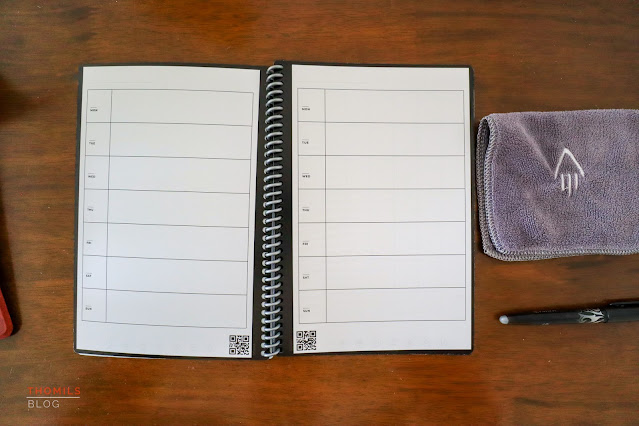 |
| ... to weekly planners, ... |
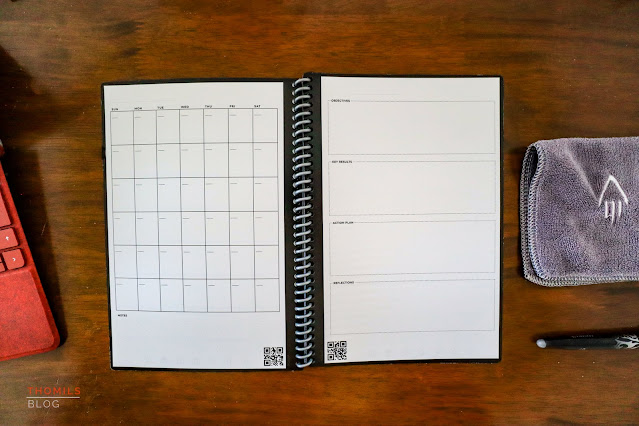 |
| ...monthly calendar & OKR template (I think), ... |
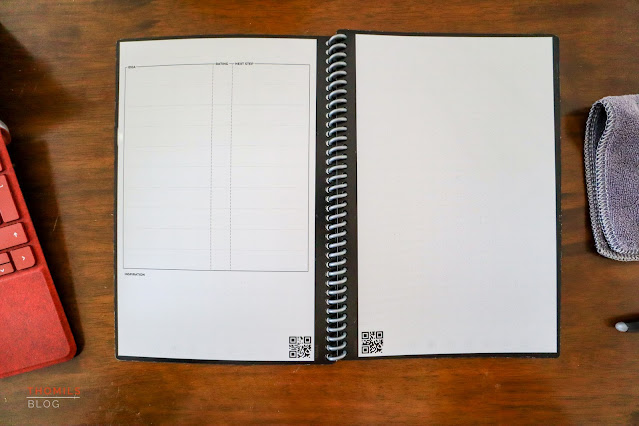 |
| ...idea lists & grids for sketching... |
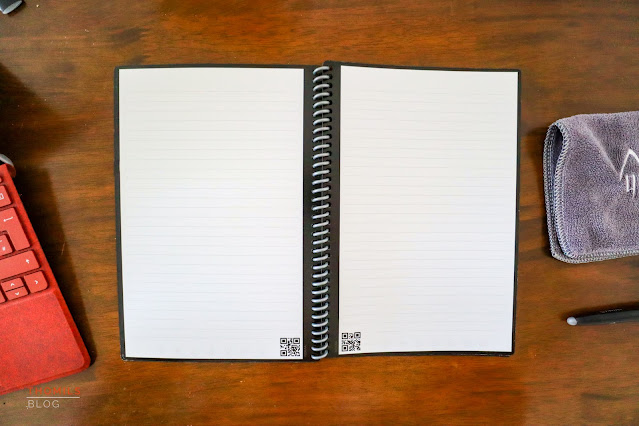 |
| ... and finally, to lined pages for notetaking, the Rocketbook Fusion covers all the basics. |
What exactly did I end up getting? Well, I received the Rocketbook Fusion in A5. This sports 42 pages that contain grid pages for sketching, dedicated to do list & project pages, a calendar, and numerous lined pages for notes. So far, so normal. Also included in the package are a Pilot FriXion pen, that’s the special pen needed to make Rocketbook work as an erasable notebook, and a microfibre cleaning cloth. Oh, and there’s also a manual… for a notebook… Well, I guess it makes sense given that very few people will have ever wiped their paper notebook with a wet cloth before, and that’s before the entire app aspect. Oh, and the whole thing carries my employer’s branding yet again. I can’t shake the feeling that someone has been raiding the customer gift storerooms at HQ! So once again, let me make this abundantly clear: This post is neither approved nor endorsed by my employer, they were given no special review access and any images showing the company logo are not meant as advertisement but simply to demonstrate the state of the device I have in use!
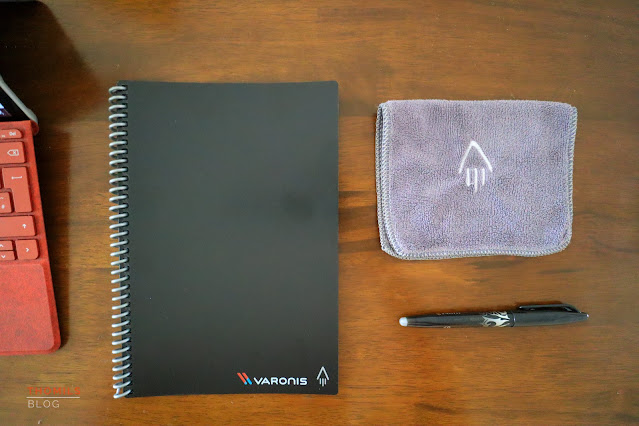 |
| The Rocketbook comes with a microfibre cloth and the special Frixion Pen that makes the entire system work. |
All snarky comments aside though, setting up Rocketbook for use is pretty easy. By default, all pages will be sent to the email address you entered when signing up for Rocketbook, and you simply need to go into the “Destinations” section of the app to set up services like OneNote or iCloud. Each destination is represented by a symbol, and inside the cover of the notebook, there’s actually a reference section where you can write down which service uses which symbol. Each destination can be configured to either receive the scans as JPG or PDF files and OCR text recognition is also possible in theory. I honestly haven’t been able to test that aspect of Rocketbook, mainly due to the fact that my handwriting sits somewhere between “Alcoholic Sumerian Cuneiform” and advanced Parkinson’s. That’s why I usually stick to simply scanning pages as JPGs, also, it just fits better into my OneNote workflow!
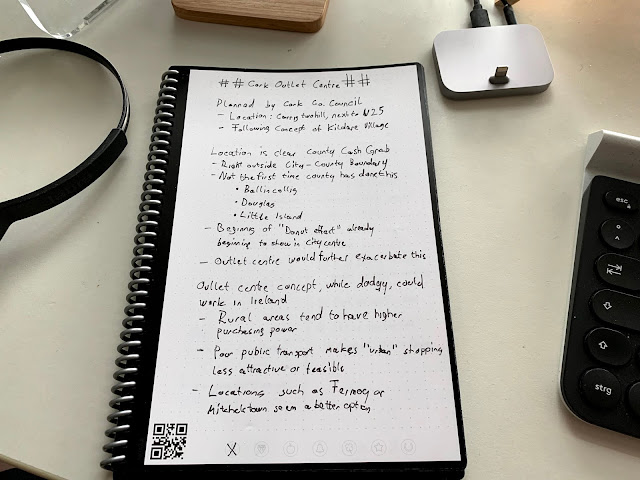 |
| A fully filled-out page ready to be scanned. Yes, that's an idea for an upcoming blog post! |
Okay, that’s the what out of the way. There’s still the question of how I use it. Over the last few weeks, I’ve found myself increasingly relying on Rocketbook at work. My job consists of a lot of performance analytic and data management, and it involves both attending and giving what can best be described a truckload of Zoom calls and presentations. And while I may be lucky enough to have a dual screen setup at home, presenting often means that both screens are blocked by Zoom and PowerPoint, making my usual notetaking in OneNote nigh on impossible. This is where Rocketbook comes in. The ability to take notes on paper without impinging on screen real estate makes my life a whole lot easier, especially since my notes will still be available in OneNote once I’ve scanned and sent the pages with the app. It’s become so convenient that I’ve found myself using it more and more every day, at least when it comes to the big Zoom presentations.
 |
| The App is the hub of the RocketBook system. Can't show you any screenshots I'm afraid, as I use it for work as well. |
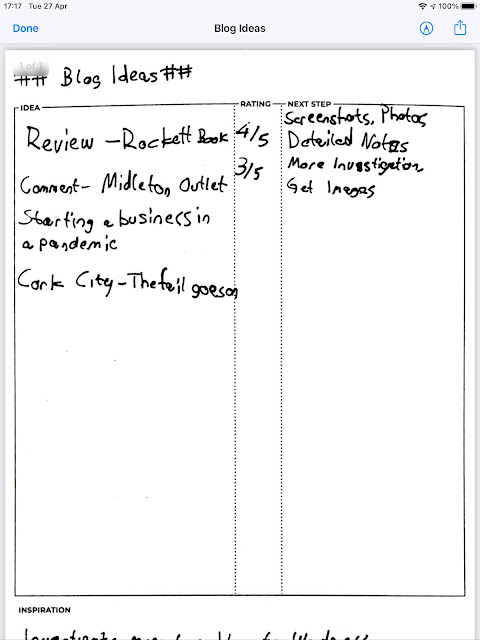 |
| A properly scanned Idea list that was sent straight to my iCloud by RocketBook |
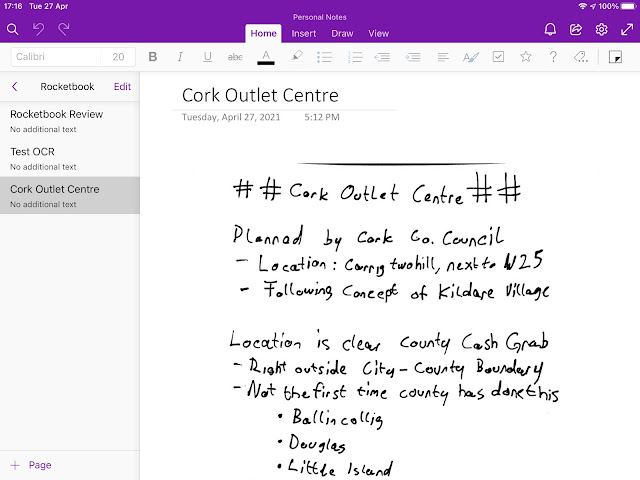 |
| Finally, here's how a scanned page looks in OneNote, my primary notetaking app. |
Then, there’s the personal use. I have a thing for creative writing and while I may not have seen one of those stories through to publication as of yet, the ability to quickly sketch out ideas and get them into my scrapbooks whenever they arise is a major benefit in making sure that those ideas actually outlast the brief flash of inspiration that births them. It’s also a good way to capture blog article ideas, once they’re saved you can always triage them later! And unlike your private OneNote or Evernote account you can have this open all day at work without any issues, something that has led to me having several other article ideas lined up and ready to go.
At first glance, having an erasable and app-enabled notebook may sound as if Geekdom and “smart” device mania have finally reached a peak. I had a chuckle at the idea myself and can still see the weird side of it. Once you look past that however, you have a concept that elegantly bridges both the digital and analogue worlds. Sometimes, handwritten notes are just the best way to go, be it because you’ve run out of real estate on your screen, you’re in a meeting where laptops aren’t allowed, or you simply can’t be bothered to open up your private note-taking app or device. My own Rocketbook Fusion is definitely here to stay, that’s for sure. Bet you never expected to hear this from a dedicated gadget hound, did ya?
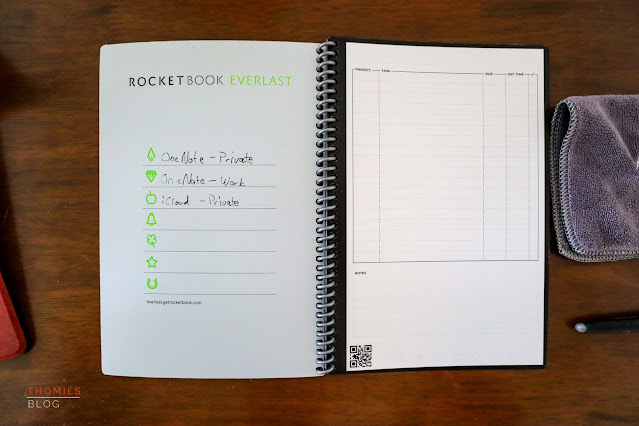
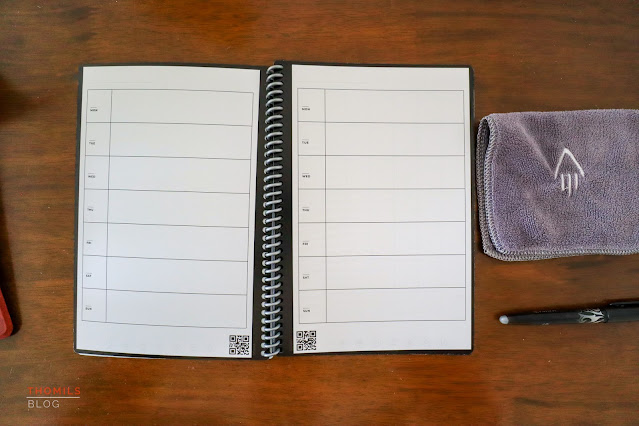
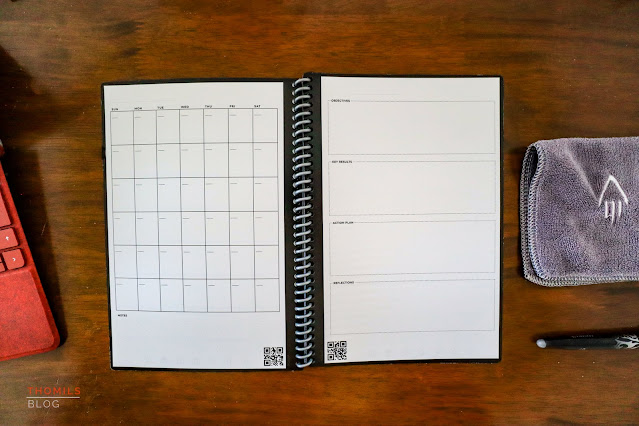
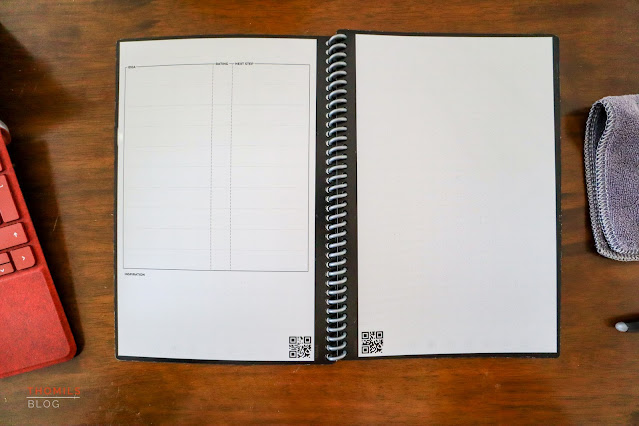
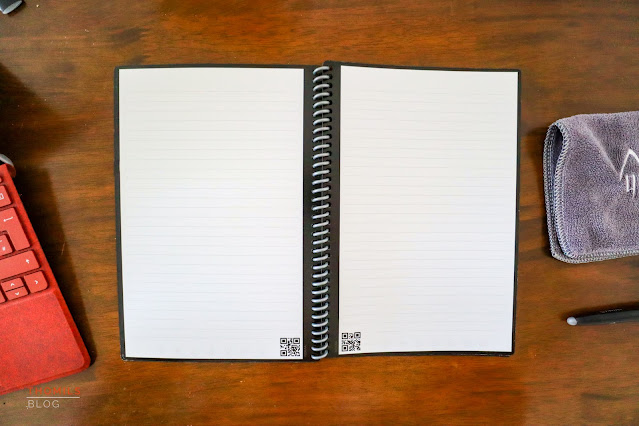
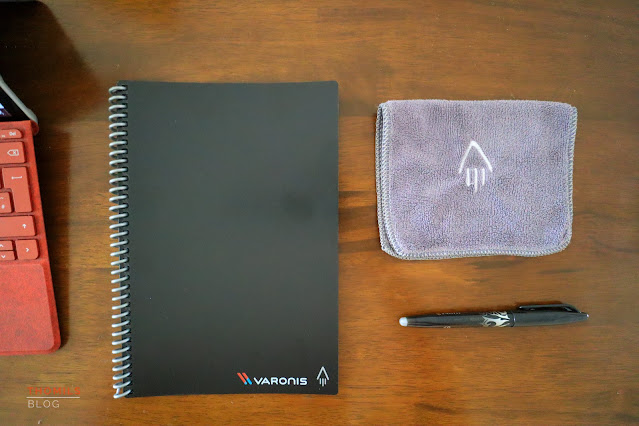
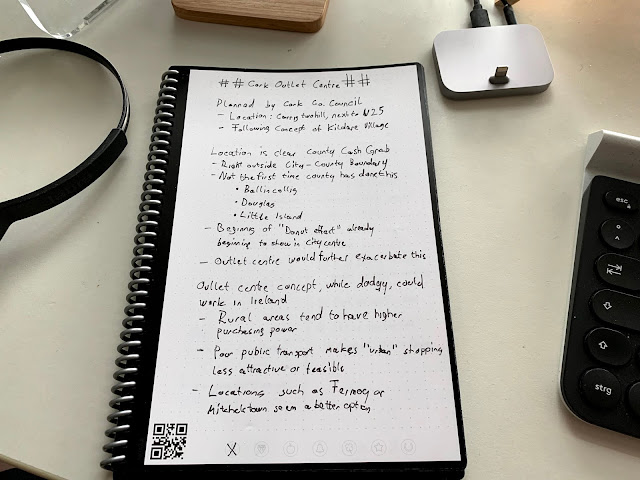

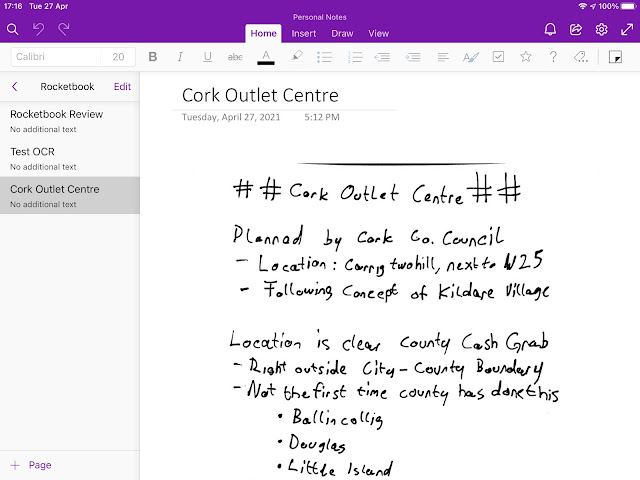

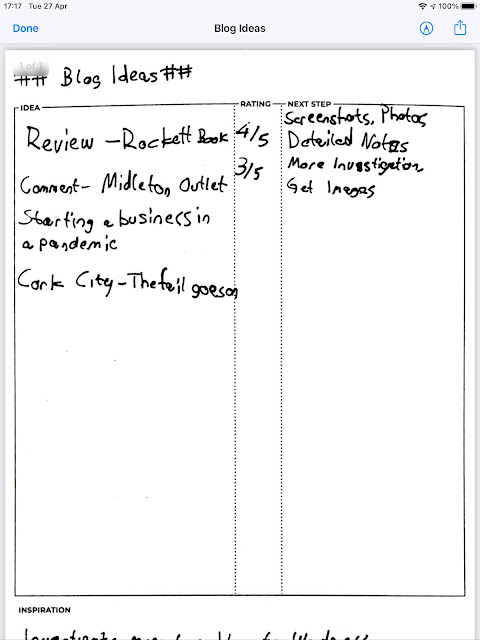
Comments
Post a Comment