So, working from home is here to stay, certainly for the rest of this year, and possibly well into spring 2021. This means that my office will have to pull double duty for my day job and my blogging and gaming exploits for at least that time. So far, I’d been making do with a dedicated keyboard and mouse each for my private MacBook and for the work laptop, a Lenovo Thinkpad. However, this caused quite a bit of hassle when putting the company machine away at the end of the day, with cables and kit everywhere. With the current situation bound to last for quite some time, something more convenient had to be brought in. As it turned out, the solution basically meant going back to my hardware roots.
Way back in the day, I used to be a huge fan of Logitech keyboards and mice. They were a staple for my computers before my Apple days, before I started my blogs, hell, even before I had my own place, back when I was still living with my parents. I generally liked their products but lost track of them for a while. Now, it turned out that these guys had the perfect solution for my needs, in the shape of multi-device keyboards & mice. I ended up going for a Bluetooth keyboard, the Logitech K780, as well as a Bluetooth Mouse, the M720, as I’d had enough off all the cables on my desk.
Logitech K780 Wireless Keyboard
Let’s start with the bigger of the two. The Logitech K780 is a multi-device wireless keyboard with an integrated smartphone and tablet stand. It weighs in at a surprisingly hefty 875 grams, while measuring 158x380mm, with the thickness varying from 8mm at the front to 22 mm at the back of the device tray. It connects both via Bluetooth and via Logitech’s proprietary Unifying protocol, but despite being a wireless keyboard, this isn’t really designed to be used on the road. It’s very much a desktop keyboard. A Unifying Receiver is included with the keyboard for those who prefer using that system over Bluetooth. Power is provided by two user-replaceable AAA batteries that come pre-installed. Logitech promises up to 24 months of battery life, something I’m rather sceptical about but that I obviously haven’t had the time to test yet.
 |
| When you have to share your desk between a MacBook for your Private needs... |
 |
| ...and a Lenovo Thinkpad for your work, having a multi-device setup kind of becomes necessary. |
Now to be fair, the K780 isn’t the only wireless keyboard in Logitech’s line-up. There are other, cheaper, alternatives available. However, the K780 is the only one of these to sport an integrated numbers block. I work as an analyst and as such, I’m dealing with a LOT of Excel files, other spreadsheets, CRM systems and other similar stuff, which means that a numbers block is absolutely essential for my day to day work. This requirement effectively excluded all other multi-device keyboards on offer. So, the K780 it was.
In Practice
One thing is for sure, the K780 certainly wins the prize for the most sparing use of documentation included in the packaging, because there simply isn’t any. All the instructions are simply printed on the inside of the box. Whether this is an honest attempt to reduce paper consumption or simply an outgrowth of corporate laziness is something I can’t answer, but I like it.
Not that you need much documentation to set up the keyboard. Simply turn the keyboard on and press one of the three device selector buttons for three seconds to engage pairing mode for Button 1, then use the Bluetooth option of your computer or tablet to pair it to Button 1. Rinse and repeat for Buttons 2 and 3 and you’re ready to go. Afterwards, a simple tap of one of the buttons will cause the keyboard to pair with that device, something that happens almost instantly. If you prefer to use the Unifying Receiver, that is stowed away in the battery compartment of the keyboard on the backside. I haven’t used it, so I can’t really tell you how it fits in with the Bluetooth functionality.
 |
| The keys may look a bit funky, but the K780 is actually a very pleasant keyboard to type on. |
 |
| These three white buttons are the device selectors, they also sport three of the four LEDs on the device. |
As for the keyboard itself, it still has all the qualities that made me love Logitech keyboards in the olden days, with a nice key travel, a decent feedback and a very solid build quality. The round chiclet-style keys take a bit of getting used to, but I’d adjusted to them within an hour of two of using the keyboard. That being said, the keyboard is somewhat smaller than a regular keyboard, and the position and size of some keys, such as the “Delete” key or the “Enter/Equal” key did trip me up a few times. It’s not a deal breaker, but it’s something you should keep in mind.
Something that’s a bit more of an issue is the almost total lack of LEDs on the keyboard. There’s a power LED that lights up when you turn on the device and that will probably warn you once the battery runs low, as well as LEDs in the three Device Selector buttons that light up when you switch devices or flash to indicate pairing mode. That’s it. There’s no Num-Lock indicator and, more importantly, no Caps-Lock indicator, which can lead to some embarrassing situations, particularly in an office environment. I can forgive the lack of a backlight, as that would be a massive drain on the batteries, but a few small indicator lights would really have made the keyboard that much better.
 |
| The smartphone/tablet stand only allows one position for the device, but that is not really an issue, as the angle still allows for comfortable viewing. |
The tablet/smartphone stand or device tray on the other hand is pretty much ideal. It’s made of a softer more rubbery material than the actual keyboard, which makes it harder for smartphones, tablets to slide out. They’re stuck to a fixed angle mind you, since the device is basically held by the back of the device tray and the hard plastic of the keyboard, but I haven’t found that to be much of a problem yet. Both my own iPhone and my 6th Generation iPad are held securely in place, and the tray can also easily hold an Apple Pencil. One thing that I did notice is that the shape of the tray really amplifies the speakers on the bottom of an iPhone, something I didn’t expect at all.
All in all, the K780 is a solid and well-made keyboard with a few small oversights that prevent it from becoming an absolutely stellar device. It’s flexible enough for both private and office use and works well with tablets as well as laptops. So if you have a Windows machine for work and a MacBook for personal use, or vice versa, the K780 is a really good way to reduce desktop clutter and simplify your desk setup. And yes, this review was written on the K780.
Logitech M720 “Triathlon” Wireless Mouse
With the keyboard out of the way, let’s move on to the resident rodent. Again, I wanted a device that I could use with both my work and private laptops without much issue. While Logitech has quite a few multi-device mice in their line-up, the M720 for me was the perfect combination of size and features, while at the same time not really breaking the bank at a list price of 69€, although I ended up spending much less thanks to Amazon having an offer on their website I couldn’t. No horse heads were involved.
My first impression was somewhat split. A blister pack for a 70€ mouse? Really Logitech? I mean seriously? Once inside, the drive to minimize paper use continued, with the quick start guide being printed on the inside of the paper inlay in the blister pack, so be careful how you cut that thing open. Once out of the packaging, the experience was eerily similar to the K780. The M720 can be connected both via Bluetooth and and Logitech’s Unifying Protocol, with a Unifying Receiver securely stowed in the battery compartment. It’s pretty sizeable at 115x74x45mm, and weighs in at 135 grams. Power is provided by a solitary AA battery and once again, Logitech promises a battery life of up to two years. We’ll see about that in November 2022, I guess, so be sure to bookmark this blog and check regularly.
In Practice
With the obligatory call to action out of the way, let’s take a closer look at the M720. Setup is as easy and straightforward as with the K780 keyboard. Just turn it on and hold down the device selector button for three seconds to get the mouse into pairing mode, then pair from your computer or iPad. The Triathlon only has a single device selector button, so you’ll have to cycle through the different paired devices rather than just selecting the one you want, but that’s really a minor issue. What’s more, the device selector is easily reachable, right behind the forward & back buttons on the side of the mouse, so cycling through the different devices is simply a matter of a few clicks.
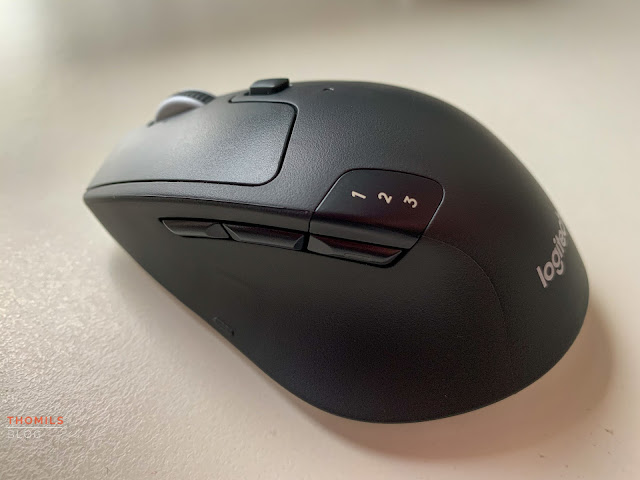 |
| Most of the buttons as well as the device selector can easily be reached with the thumb, without having to change your grip on the mouse. |
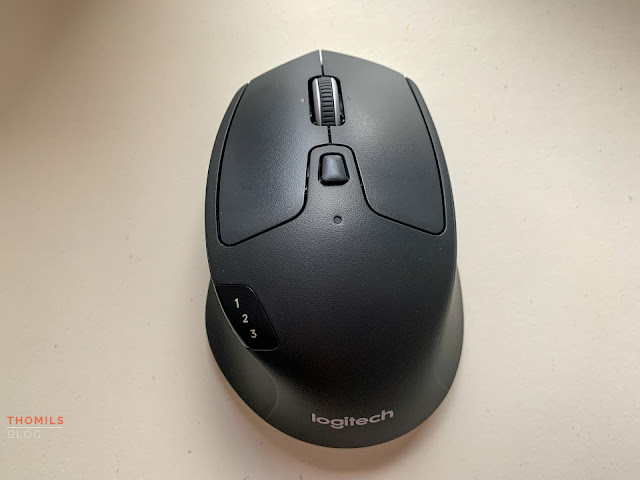 |
| Overall, the M720 is very well sculpted and comfortable. |
The mouse is a very well laid-out and built device anyway. The mouse is really comfortable to handle, all buttons are easy to reach and responsive. Speaking of buttons, next to the two regular mouse buttons, there’s a scroll wheel, a mode selector for the scroll wheel, a forward and back button on the side as well as a “hidden” button integrated into the thumb rest. The scroll-wheel operates in both a fast scrolling and a precision mode, with a mode selector right behind the wheel. The wheel also allows sideways scrolling.
After using an old Apple Magic Mouse and an equally old Logitech T400 mouse with my private and work machines respectively, I’m surprised just how smooth the Triathlon is in everyday use. The mouse literally glides over my desk and is super responsive. All buttons feel very responsive, while the thumb rest button even allows the mouse to mimic gesture controls on the likes of MacOS. I particularly like the sideways scrolling function of the scroll wheel which makes navigating large Excel files or reports in Salesforce a whole lot easier. The one bit of criticism I have to level at the mouse is the fact that the scroll wheel feels a bit “off” in fast-scrolling mode, something that isn’t the case in precision mode. Even that is just a very minor bit of criticism though.
All in all, the Logitech M720 Triathlon Mouse is a welcome addition to my home office setup, and one that will see a lot of use over the coming years. While it isn’t really a cheap device, its advantages and well thought out multi-device capability make it worth the price in my eyes, especially now that iPad OS offers native mouse and trackpad support as well. If only it weren’t for that bloody blister pack the mouse ships in. No, Logitech, I’m not angry. Just disappointed.




Comments
Post a Comment