Review: Apple AirPods Pro - Vendor Lock-in done right!
Several seemingly interminable weeks later, the big day arrived. While the packaging of the AirPods was par for the course for the guys from Cupertino, the box wasn’t wrapped in plastic, and when I opened the box, I found out why: The case for the AirPods Pro is branded with the name and logo of my employer! Well, there goes any chance of reselling them if I don’t like them, and I have no idea how that will affect any in-warranty repairs either. It also complicates this review, as I don’t want to use blurred photos of the AirPods. So let me make this very clear: This post is neither approved nor endorsed by my employer, they were given no special review access and any images showing the company logo are not meant as advertisement but simply to demonstrate the state of the device I have in use!
 |
| Well, that complicates things. I wasn't expecting the AirPods to be branded. |
With these preliminaries out of the way, let’s take a look at this thing. Like most true wireless earbuds, the AirPods Pro come with, and in, a charging case. In true Apple fashion, this is glossy white and likely to be a veritable fingerprint magnet. Of course, in my case, it was also branded as I mentioned above. Still, the case feels rock solid. Then again, Apple has always had their haptics down pat, so this shouldn’t come as any great surprise. Accessories are predictably scarce, all you get is a USB-C to lightning charging cable. Thanks. As if I didn’t have enough Lightning cables already. Snarky comments aside, I don’t really need the charging cable, as I have a fully Apple-fied household already and can just pop the case onto my iPhone dock. There’s also an option for Qi wireless charging, which is pretty handy. Apart from that, there are two sets of additional ear tips included in the box, with a third set coming pre-installed on the AirPods themselves.
 |
| Not much in the way of accessories, just a charging cable and different sized ear tips (right) |
Setting up is possibly the easiest I’ve yet seen for any wireless headphones. Just have your iPhone close to the charging case and flip open the case lid and that’s it. Seriously, it really is that simple. Everything else happens automatically in the background. During the setup process, you are asked if you want to run a fit & seal test, which I highly recommend you do, as it does significantly improve the sound quality. You can always do that later on from the settings on your iPhone. Once you’ve paired them with your first Apple device, they’ll also become available on all other Apple devices you’re using with the same Apple ID. Now, Apple made a huge song & dance about all the advanced features they included in the AirPods, but to be honest, I can’t really be bothered to deal with that much marketing hogwash! That being said, those features really do work. The AirPods sport microphones facing into your ear canal to analyse the sound in there and check for any interference or leakage. That’s what happens during the fit test I mentioned earlier. This also happens when you use Active Noise Cancellation, which is a feature that I’ve really grown fond of over the years.
 |
| Pairing the AirPods is really easy - Just hold the case close to your iPhone and flip open the lid. The tight integration of the Apple Ecosystem is on full display here! |
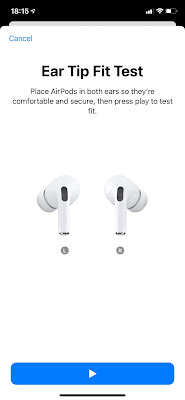 |
| Running a fit test is definitely highly recommended when setting up the AirPods. |
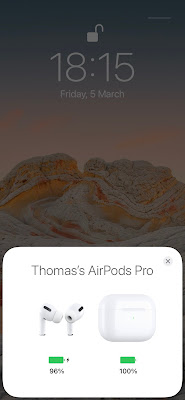 |
| Battery information for both the AirPods and the case is displayed every time you connect them to your iPhone. |
Of course, all this marketing talk is really just that: talk. How do the AirPods Pro handle in real life? Now, real life is a bit of a loaded term in the current pandemic, and my current usage profile certainly doesn’t correspond to the way I’d usually use them. That being said, I regularly use them when I’m out and about, whether that’s to go shopping or when I’m down in the regional park. Connecting them is just as easy as pairing them. Just flip open the lid of the charging case and the AirPods will automatically pair with the iPhone. When you first do so after pairing, the AirPods will by default be in Transparency mode, which will allow you to hear what’s going on around you. After that, it’ll default to the last mode you used. You can switch modes using the Control Center on the iPhone or other Apple device you’re using, as well as on the AirPods themselves. The “stems” are touch sensitive, and a one-second “squeeze” will cycle between Transparency & Active Noise Cancellation. A short press starts or stops a song, two short presses skip forward to the next, while three short presses skip back to the beginning or the previous song. Please note that the AirPods Pro do not have any built in volume controls. So you’re stuck with either getting your phone out, asking Siri to do it for you, or using the Apple Watch, which is what I do when I’m out and about. It’s a small oversight, but one that I’m honestly surprised by.
 |
| The AirPods Pro themselves are typically minimalist with no visible controls. Thankfully, Apple also shortened the "stems" that made the original AirPods look so bloody ridiculous. |
But enough about modes, how do they actually sound? Pretty damn good. Now, I’m no audiophile, I’ve got more than enough other interests to waste money on, but the sound of the AirPods Pro is pretty sweet. The bass is punchy and strong, but not overpowering, while the mids and highs are both sharp and accentuated. There’s no “mushiness” in the sound, everything is crystal clear and razor sharp without being unpleasant. In terms of audio quality, they actually come close to my venerable Beoplay H8, which is saying something for a pair of truly wireless in-ears. The impressive thing is that sound quality stays pretty much the same regardless of whether you’re in Transparency of full Noise Cancellation mode, something that most definitely wasn’t the case with my E8.
Speaking of Transparency Mode, that one really blew me away. It was theoretically present on the Bang & Olufsen E8 that I used before, but there was so much lag that it was essentially unusable. There’s no such lag with the AirPods Pro. It really sounds as if you weren’t wearing earphones at all. You can actually talk to someone while wearing these things, something that’s far from a given with other in-ears in my experience. At the same time, Active Noise Cancellation is actually scarily effective. It really filters out almost all ambient noise, leaving you in your own little bubble. To be fair, I haven’t given these things a full shakedown say on a long train ride due to the ongoing COVID-19 restrictions, but on the few occasions I’ve tested them on a bus, they worked great.
One of Apple’s key advantages has always been the interoperability of their devices, and the AirPods Pro are no exception. Switching between devices is absolutely seamless. Let’s say I’m listening to music on my MacBook, maybe because I’m writing a review ;), and I pick up my iPhone because I need to head out and get something from the supermarket, a banner will pop up on my iPhone, allowing me to directly take control of the AirPods Pro without any input on the earbuds themselves. It’s the same in reverse, or between my iPhone and iPad. There are other features as well, you can share the audio you’re listening to with a friend who has a set of AirPods Pro as well, but a) it’s kinda hard to meet friends right now, and b) I don’t have that many friends…
All in all, I’m really satisfied with my AirPods Pro, especially given the price I paid. All joking aside though, they are really a well-crafted and thought-out piece of kit. While I’m not sure I would have spent the 275€ retail price on them, if you can get them at a decent price, you can’t really go wrong with them. One bit of advice though: The AirPods Pro only really make sense with an Apple Device. Granted, they’re Bluetooth, so you can pair them with any Bluetooth device, but most of the advanced features rely on the tight integration of Apple’s ecosystem and are therefore exclusive to their devices. If you are an Appleholic though, you can’t really go wrong with the AirPods Pro!




Comments
Post a Comment