It’s early January, the company has cancelled all kick-off gifts for the year, so what’s a gadget hound like me to do? Well, in my case, burn the annual holiday voucher on a smart mug. No, really. You read that right, a smart mug. Can you guys just let me know when you’ve stopped laughing so we can continue? Thanks. Anyway, leaving aside the obvious cringe factor, this mug, called the Ember Mug 2, is actually surprisingly useful. But let's take this step by step, shall we?
At this point, I basically run on coffee. Seriously, my blood group is arabica robusta. I’ve been working from home ever since being released from hospital back in early October 2022 and health issues related to this hospital stay have not only left me largely confined to my home, they also seem to be stretching longer and longer. At the same time, changes at work as the company prepares itself for the oncoming recession have made work more and more strenuous, so a nice cup of coffee is really needed to start the day off right. And while I do have a pretty comfortable work-from-home setup, the office does tend to cool out a lot faster than the rest of the apartment, especially now that I’ve been trying to cut down on heating in a futile attempt to keep my utility bills down. Thus, by the time I’ve gone through my morning emails and weathered the first wave of Teams callers who just seem to be waiting for me to come online, my coffee tends to be cold.
Enter Ember Mug 2, a smart, app-controlled mug. Essentially, it is a mug equipped with a built-in battery and power connector, as well as a thermometer, some heating elements, and the electronics necessary to control everything. The mug will keep any hot drinks in the mug at the desired temperature set in the app, turning on the heating elements as required. The built-in battery means that the mug can be used away from its charging coaster, with Ember promising that the Mug 2 can keep drinks hot for up to 90 minutes. For those that require longer battery life, Ember’s travel mug promises several hours of battery life. Is all of this really necessary? No. Is it silly and over the top? Absolutely! And that’s before the eye-watering price tag. But then again, that’s what these holiday gift cards are for, aren’t they?
First Impressions
 |
| Minimalist packaging, inspirational quote - It's clear that this is very much a lifestyle product! |
 |
| I'll have to admit, I've never seen a mug presented this well before! |
Oooh, shiny! I got my Ember Mug 2 in copper, because why not? If you’re going to spend the cash on something like this, you might as well get something that looks the part. And this thing has certainly got it in the looks department! It isn’t actual copper obviously, just plastic treated to look and feel like copper, but Ember really nailed that look. The mug itself measures 106.7 x 83.2 mm, at least for the 295ml version that I have, with the bottom part being taken up by the electronics, charging ring and status LED. This bottom part is also just plain brown, rather than the metallic copper tone and texture that dominate the rest of the mug. The included charging coaster sports the same colour scheme, and even the included charging cable and wall adapter match this colour scheme. Unfortunately, Ember has opted for a proprietary charger, rather than say, going for a USB-C connector, which is a shame. All in all, the content and presentation are surprisingly high quality though, something that isn’t guaranteed these days, even with higher priced products.
 |
| This is what you get. While I appreciated the matching colour of the power brick, I don't really like the use of a proprietary plug for the charging coaster. |
Setup & Use
So how does this most recent induction into my increasingly inconsistent inventory of irreverent and innovative inventions fare? Well, setup is pretty easy for starters, although you will need the Ember app. Once you have that, it’s just a matter of plugging in the charging coaster and then following the instructions within the app. The Ember Mug 2 will automatically detect when you fill it with a hot drink, so there’s no need to worry about calibrating it.
 |
| There are very few problems that a nice mug of coffee can't fix... especially when you don't have to worry about it going cold. |
As for everyday use, well, it’s a mug. There’s not really that much to it. You just make, and drink, your hot drinks as usual. The mug will automatically detect the temperature of the drink you’ve poured in and will, if needed, turn on the heating elements to keep the drink at a predetermined temperature. This does not work with cold drinks however, as the app will just think it’s empty, so using the mug to heat up the water for your tea is pretty much a non-starter. The target temperature can be set in the Ember app, which is really the heart of this entire system. The app is available for both iOS and Android, although the Android app seems to be having a laundry list of issues if the reviews on the Play Store are anything to go by.
 |
| The Ember App is the heart of the entire system. |
 |
| From temperature presets to tea timers, the app should cover everything you should ever need to do with the mug. |
Anyway, the app enables the temperature for any drink to be set in a range from 50 to 62.5°C and yes, for those of a more ungrateful colonial persuasion, Fahrenheit is also available. The app does contain a series of pre-set temperatures for widely used hot drinks, and you can easily add your own. For those who prefer to make their hot drinks by callously drowning some random leaves, a tea timer is also available. Finally, the app does allow for an integration into Apple Health to track your caffeine intake. I have it activated, but since the Ember App doesn’t contain Nespresso as one of the supported coffee brands for tracking, I can’t say how accurate the tracking actually is.
 |
| These two connector pins in the charging coaster... |
 |
| ...engage with the charging bands at the bottom of the mug. Surely, in the age of Q, there are better ways to handle this? |
There are also a few peculiarities with the Ember Mug 2. The one that stands out to me is the thick base that is necessitated by the electronics, thermometers, and battery. This does lead to the odd overestimation of the amount of liquid available in the mug, particularly when you’re drinking coffee with milk. It’s not a deal breaker, but it is definitely something to keep in mind. Unfortunately, these added electronics also mean that the Ember Mug2 is not dishwasher safe. It is easy to wash the mug by hand, but I get the feeling that this could have been avoided if Ember had opted for wireless charging, rather than the older push-contact & contact ring approach on the Mug2. Finally, I have noticed quite a bit of condensation in the charging coaster once the mug has been in there and active for a while. I’m not sure if that’s a general issue, but it’s definitely something that I’ve seen on a regular basis.
Conclusion
So, where do I stand at the end of all this? Well, I’m sipping a mug of tea as I’m typing this, so that should give you some idea on how I feel about the Ember Mug 2. Is it completely over the top? Yep! Is it silly, and the epitome of first world problems? Also yes, absolutely! And it is also definitely far more expensive than it should be. Now ask me if any of that matters. Right, it doesn’t. Because it is also genuinely nice to have, has an actual purpose, while at the same time looking slick and just being fun to use. And “Fun” is just as valid a reason to go for something as anything else. Besides, isn’t this what company gift vouchers are for?
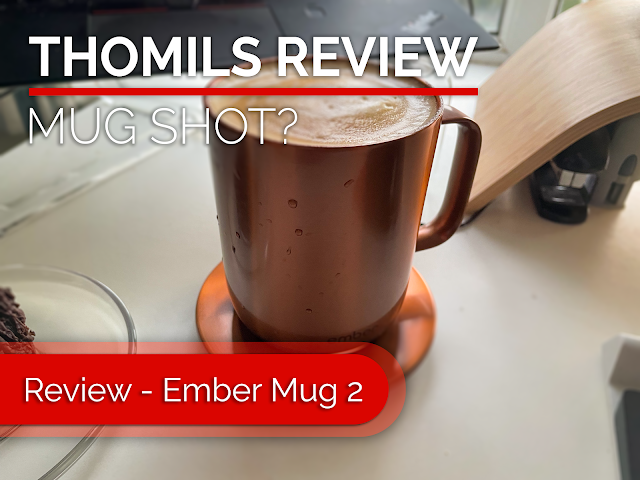

Comments
Post a Comment